Preparation
To get Salesforce to send emails using Mailgun, you’ll need to have the following in place:
- If you don’t already have an account, create one at Mailgun.com
- Be sure to follow the DNS configuration guidelines at Mailgun.com
- Create an account for SMTPRelay
Getting started
Log in to Mailgun and create smtp credentials for a Salesforce sender account (you can use your own or existing credentials, but it’s better to have separate usernames/passwords):
Go to Domains, YouDomain.com and click Manage SMTP credentials.

Click New SMTP Credential
Enter a username and create a password. For the username, we’d recommend something like [email protected].Click Create Credential.

You have just created an SMTP login for Mailgun. We will be using these credentials to configure SMTPRelay.
Log in to SMTPRelay, and go to your services list:
Click Add a New Relay and enter the Mailgun smtp credentials. Enter your salesforce orgId. You can find the orgId by logging in to salesforce. Its under Setup, Company Profile, Company Information. It’s the 15-character code under Salesforce.com Organization ID.
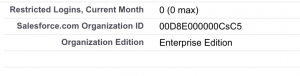
After you click Save, e will automatically validate the authentication settings. If everything is ok, the control panel will show you how to configure Salesforce.
In Salesforce, go to Setup, Email Administration, Email Relay Activation. Enter the following:

- Email Host: relay.getsmtprelay.com
- Port: 587
- TLS Setting: “Preferred”
- Uncheck “Restrict Relay To Domains”
- Check Active
Click save.
You might notice a warning about using a relay in combination with bounce management. Mailgun will take care of this. In Salesforce, go to Setup, Email Administration, Deliverabiliy. Uncheck the following options:
- Uncheck “Activate bounce management”
- Uncheck “Enable compliance with standard email security mechanisms”
Finally, click save.
You should now be able to send a test message from Salesforce. It should be delivered and show up in your Mailgun console. If it is not delivered to your mailbox, but does show up in Mailgun, please check your Mailgun and DNS configuration.

Recent Comments